When should I replace my SP700 printer ribbon?
In everyday office use, retail cash registers, and receipt printing, the SP700 printer ribbon is a critical consumable for ensuring print quality and stable operation. For users of this printer, the timing of ribbon replacement not only affects print quality but also directly impacts business continuity and efficiency.
However, many users don't know the exact timing for replacement, often waiting until obvious printing issues occur. This practice can cause additional wear and tear on the printer and even disrupt smooth workflow.
This article will address the topic of "When should I replace my SP700 printer ribbon?" to help users ensure timely and effective replacement.

What is the function of the SP700 printer ribbon?
The SP700 printer ribbon is one of the core consumables for this model of dot matrix printer. Its primary function is to store and transfer ink, transferring the ink from the ribbon to the print media (such as receipt paper, receipts, or reports) through the mechanical impact of the print pins.
In an SP700 printer, the ribbon not only determines the clarity of text and graphics but also directly impacts the printer's needle workload and lifespan. If the ribbon is aged or low on ink, the needles will need to apply higher pressure to create visible characters on the paper. This not only reduces print quality but also accelerates wear on the needles and mechanical components.
In other words, the condition of the SP700 printer ribbon is a key indicator of the overall print quality and long-term stability of the printer.
What are the components of an SP700 printer ribbon?
The SP700 is a dot matrix printer. Its printing method involves the printing needles striking the ribbon, transferring the ink from the ribbon to the paper, creating characters or graphics. An SP700 printer ribbon typically consists of the following components:
• Ribbon base material: Mostly made of nylon fiber, it is abrasion-resistant and flexible, capable of withstanding the high-frequency impact of the printing needles.
• Ink coating: A specially formulated ink impregnated onto the ribbon base material ensures font clarity and color saturation.
• Ribbon frame: Made of plastic or metal, it secures the ribbon and ensures its tension and stable position during printing.
As the ribbon is used, it gradually loses ink, and the nylon fibers also age due to friction and impact. This is the fundamental cause of reduced print quality. Therefore, understanding the wear and ink consumption patterns is essential for determining when to replace the ribbon.

Ribbon Wear and Performance Degradation Patterns
Under normal use, the SP700 printer ribbon will experience a period of performance degradation, from peak performance to gradual degradation. This degradation is closely related to the following factors:
• Print volume: The more you print, the faster the ribbon's ink depletion and the more severe the fiber wear.
• Print content type: Printing densely packed characters consumes ink faster than printing with numbers or fewer characters.
• Print speed and force: High-speed printing or high impact forces accelerate the mechanical wear of the ribbon.
• Operating environment: Temperature, humidity, and dust can affect the ink preservation and ribbon durability.
Generally speaking, a newly installed SP700 printer ribbon produces the best print quality during its initial operation, with rich, dark text and sharp edges. However, as the ink depletes and the fibers age, the printed color will gradually fade from deep black to light gray, and the edges of characters will begin to blur until they become unreadable.
When should I replace the SP700 printer ribbon?
To accurately answer the question, "When should I replace the SP700 printer ribbon?", you can use the following factors to determine:
1. Noticeable Lightening of Print Color
If you notice that the printed text or symbols are no longer a rich black, but appear gray or even pale, this indicates that the ribbon ink is nearly depleted.
2. Partially Missing Characters or Broken Strokes
If letters or numbers within a line of text are missing or broken, this may indicate that the ribbon is partially depleted or the fibers are damaged, requiring replacement of the SP700 printer ribbon.
3. Requires Increased Printing Pressure to Read Clearly
Some users increase the printer's needle pressure to compensate for insufficient ink in the ribbon, but this accelerates mechanical wear. If increased pressure is required to print properly, consider replacing the ribbon immediately.
4. Signs of wear on the ribbon surface
Visually inspecting the ribbon and noticing thinning fibers, noticeable frayed edges, or uneven gloss on the ribbon surface indicates overuse.
5. Printer prompt or maintenance cycle expiration
Some SP700 printers use an internal counter or maintenance program to indicate when to replace the ribbon. If prompted, replace it promptly.
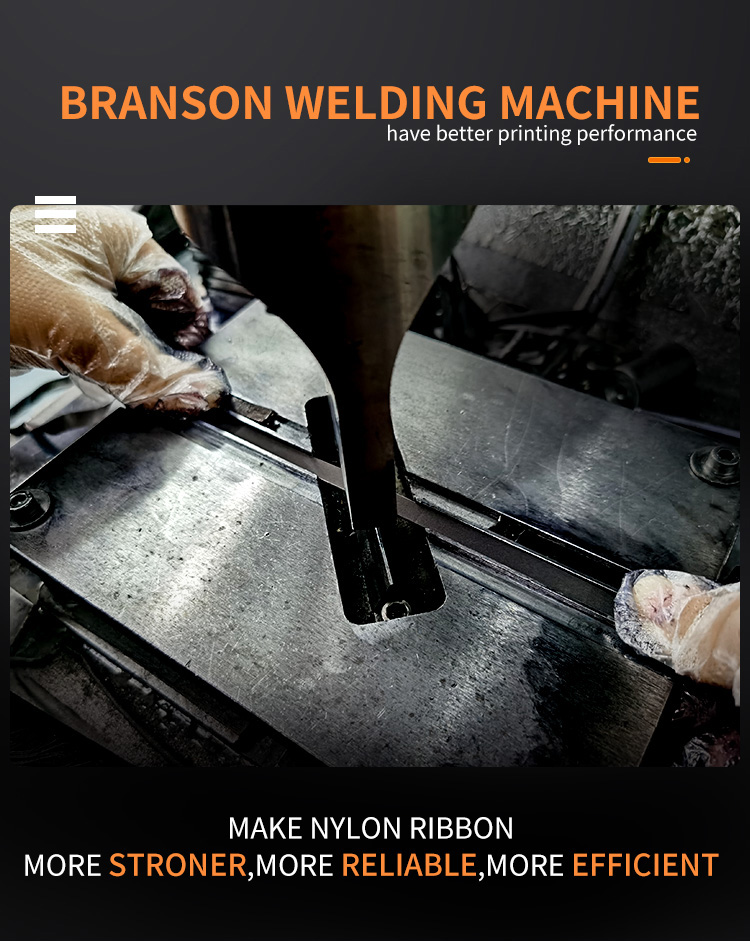
How can I scientifically estimate the lifespan of an SP700 printer ribbon?
While official figures often provide a reference number of printed pages or characters, in practice, user habits and environments vary greatly. Therefore, we recommend combining the following methods for scientific evaluation:
1. Print Sample Comparison Method
Save a sample print from a new ribbon and regularly print the same content for comparison. When the contrast decreases significantly, it's time to replace the ribbon.
2. Print Volume Recording Method
Record the print volume after each ribbon replacement. When the print volume approaches the total from the last replacement, prepare a new ribbon in advance.
3. Regular Maintenance and Inspection
Remove the ribbon and visually inspect it at regular intervals (e.g., once a month) to avoid negligently replacing it until it's severely worn.
What are the consequences of not replacing the ribbon promptly?
Delaying replacement of the SP700 printer ribbon may have the following negative consequences:
1. Reduced print quality
This can affect the readability of receipts and invoices, and even cause difficulty identifying information in financial and logistics applications.
2. Increased printer wear
When ink is low, the print pins will directly impact the ribbon substrate or even the paper surface, increasing wear on the pins and mechanical components.
3. Impact on work efficiency
Users may need to print the same content multiple times to achieve acceptable quality, wasting time.
4. Potential business risks
When printing business receipts, contracts, or official documents, illegible text can pose legal and compliance risks.
SP700 printer ribbon: How to properly replace and maintain it?
Even if you know it's time to replace it, properly replacing and maintaining the SP700 printer ribbon is crucial to extending the life of your printer.
1. Replacement Procedure
• Turn off the printer power and ensure safety.
• Open the printer cover and locate the ribbon assembly.
• Gently remove the old ribbon according to the device's instructions, avoiding pulling.
• Install the new ribbon along the guide grooves and ensure the ribbon is properly tensioned.
• Manually rotate the ribbon adjustment wheel to confirm smooth ribbon movement.
• Close the cover, turn on the power, and perform a test print.
2. Usage and Storage Recommendations
• Store spare SP700 printer ribbons in a dry, dark environment to prevent the ink from drying out.
• Avoid touching the ribbon surface directly with your hands to prevent grease from contaminating the ribbon and affecting print quality.
• When the printer is not in use for an extended period, remove the ribbon and seal it separately.
"When should I replace my SP700 printer ribbon?"
—The key conclusion is:
When the print becomes lighter, characters are missing, the printer requires more force to produce images, or the printer reaches the manufacturer's recommended print volume, it should be replaced promptly. By combining print sample comparisons, print volume records, and regular inspections, you can more scientifically determine when to replace your printer. Timely replacement not only ensures print quality but also extends the printer's lifespan and reduces repair costs.
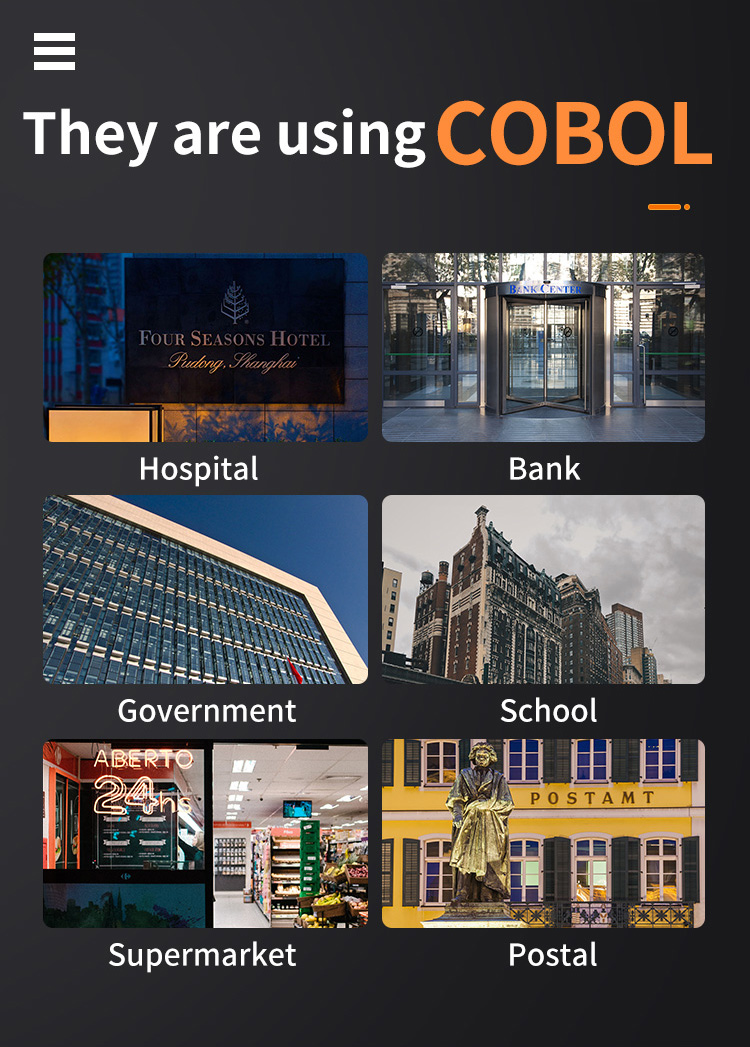
How does COBOL ensure high quality in its products?
Quality is our top priority. As a manufacturer with decades of experience, COBOL uses strict quality control processes, advanced production lines, and premium materials. Our toner cartridges, printer ribbons, and inkjet cartridges are designed for durability and consistent printing results.
We supply directly from our China factory to ensure competitive prices, and our sales team provides detailed quotes for wholesale or customized orders, allowing customers to buy with confidence.




